

|
Computer Flu - Backup Your Data
Imagine you've just lost all your filesScary isn't it! I know from my own experience, making backups is a pain. I try to think along the lines of... How long would it take to get this stuff back if I lost the information. That tends to do the trick to make me 'do a backup'. I offer data backup as a service.How Can I Backup My Information ?Windows Vista, Windows 7 users have a 'backup' feature built into windows already. Just click "Start" > "Search" type in "backup", then follow the on-screen instructions. Windows Windows 8/10 users have a 'file history' feature built into windows already. Just click "Start" > "Search" type in "file history", then follow the on-screen instructions. Where should I backup my data ?Probably the safest and most cost effective is to copy your information to a Memory stick. These are sometimes called 'thumb drives'. These are stold in various sizes, eg, 4gb, 8gb, 16gb, 32gb and higher. Another alternative is to backup your files to another hard drive. Whether this is installed inside your computer, or attached externally. The chances of both of your hard drives failing at the same time is extremely remote. Something else to think about is on-line backup (eg, Cloud storage, GoogleDrive, Dropbox, OneDrive, iCloud. This is where you files are transferred over your broadband connection for safe keeping on another computer. Whatever method you choose, you need to have some kind of system. e.g. at the beginning of each month, or every Friday Per Document Incremental Backup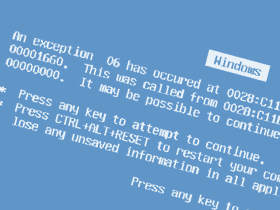
This little trick is the simplest of all. Imagine you are working on a really important document/file. So far you've spent 4 hours working on it. You've saved it already. But when you go to save it again, disaster strikes! - your power fails (or the computer locks up) while saving. The file is corrupted. You've just lost all your hard work. The trick is to save the document with a new filename everytime you do major changes.
This way, if disaster strikes, you will only lose your last set of changes, and not the whole document. Remember - It's better to be safe than sorry.Back to the home page of Computer Flu... |
| Home
| Services
| Rates
| Contact
| PC Tips
| Site Map
|

|
|
|